Google chrome is one of the best internet browser used all over the world. One of the many superb features of Google Chrome is its extensions.
These are few of the many Google Chrome Extensions I personally use which will greatly enhance your browsing experience.
Google Chrome Extensions can be handled from Tools - Extensions.
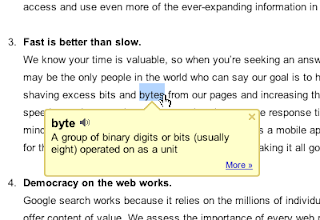
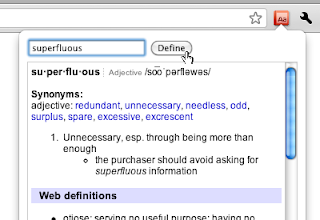
Features:
With this extension, you can: 1) Double-click any word to view its definition in a small pop-up bubble. 2) View the complete definition of any word or phrase using the toolbar dictionary. Foreign wordsare automatically translated to your language of choice.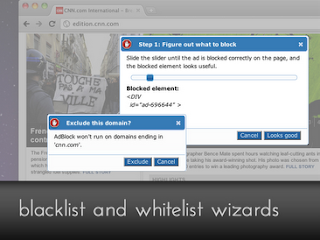
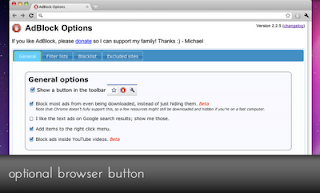 Feaatures:
Feaatures:AdBlock for Chrome! Block all advertisements on all web pages, even Facebook and Youtube. Your browser is automatically updated with additions to the filter: just click Install, then visit your favorite website and see the ads disappear!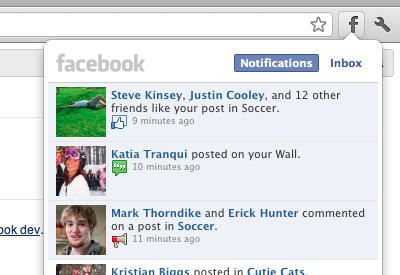
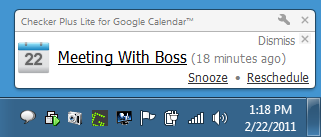
* Likes and comments on your posts
* Invitations to events
* Posts in your groups
* Friend requests
* New messages
* Other notifications you normally see when you're on Facebook
Features:
* Items pop up in a small window. With one click you can read more * A red number in your bookmark bar lets you know how many unread notifications you have * Click on the Facebook icon to see a summary of all your recent notifications.
Proxy Switchy! is an advanced proxy manager for Google Chrome, it allows users to manage and switch between multiple proxy profiles quickly and easily.Features: - Manage and switch between multiple proxy profiles. - Change the proxy configuration of Chrome and IE in one click. - URL based switch rules. - Supports Socks v4 and v5. - Change LAN and VPN/Dial-up proxy settings. - Quickly add rules for currently active websites. - Quick proxy switch between two profiles or cycle all profiles. - Online rule list support (AutoProxy compatible). - Export switch rules as PAC/RuleList file. - Backup/Restore options. - Proxy change monitoring. - Colorful profiles and icons. - Supports Windows, Linux (32/64 bit) and Mac OS X.
5. Awesome Screenshots ( Simplest way to capture and edit screenshots )
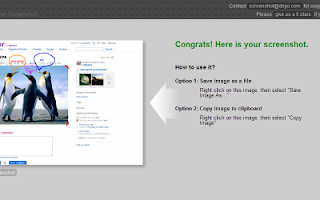
Features:
1. Capture or clip selected area, or all visible portion, or entire page 2. Support PNG format 3 Support horizontal scroll when capturing 4. Annotate it with rectangles, circles, arrows, lines and text 5. Crop and scroll & Show crop area dimension 6. Use eraser to hide sensitive information 7. Save to Local
8. One-click to upload to awesomescreenshot.com and get a shareable link
9. Save very large image, by pass the 2M limit. No crash any more.
6. Highlight to Search ( Best way to Search on Google)
Google Highlight to Search is a browser extension that helps you search keywords easily.
Features: After you highlight keywords within a web page, you'll see magnifying-glass icon appear below the highlighted keywords. By either clicking on the icon or the keywords itself, search-box with Autocomplete enabled appears for you to search quickly and easily.7. Turn Off the Light ( Best way to Watch Videos on Web)
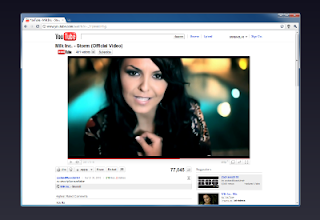
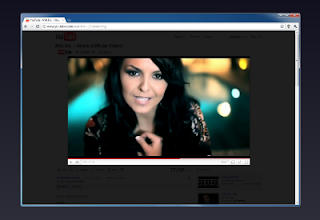
All it does is it gives focus to the video and darkens the screen elsewhere on the browser to give a cool effect and that too automatically. Otherwise to do it manually click on the lamp button, the page will fade to dark, and will automatically focus the video. Click again to turn back the page to normal.8. Faebook Photo Zoom
FB Photo Zoom is a simple, light-weight extension that integrates directly into FB so you can see the larger images of photo albums, profile photos and more whenever you hover over a zoomable image!
9. Docs PDF/PowerPoint ViewerBy clicking on a link for a supported document format you'll be taken to the Google Docs Viewer. No more downloading large files and launching another application just to view it. The Google Docs Viewer does not work on files that require a log-in to view, but you can make it ignore specific domains in the options so you will still download the file. On the options page you can also disable any file formats you don't want to use the Viewer for.
10. Smooth Gestures

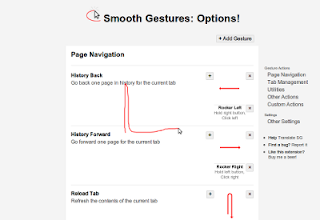
This Mouse Gestures extension allows you to move the mouse while holding the right mouse button to trigger actions, such as page navigation or tab management. Supports click-and-drag (mouse gesture), click-and-scroll (scroll gesture), click-and-click (rocker gesture), and keyboard shortcuts!
Comments are always appreciated!!









handy extensions..
ReplyDeletebrilliant collection, now i am also using most of these extensions
ReplyDeleteNice Collection. For Amazon best Chrome Extension is Amazon Discount Finder. You might want to consider this for your viewers. https://chrome.google.com/webstore/detail/dmmikjflokckmbobogdldckjobelkldl
ReplyDelete